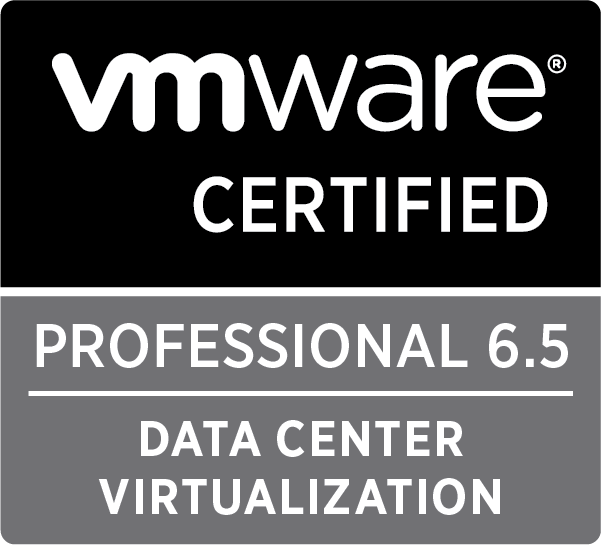
restore windows 2008 R2 to a previous windows 2008 R2 installation on a GPT UEFI bios
Today I had an issue with Windows 2008 R2 fails to boot. After trying multiple times to boot from DVD media and try to repair windows using fixboot fixmbr and rebuildbcd
I took the decision to install a new fresh version of Windows 2008 R2
Later on i found out that the issue is due to FC adapter connected to extenal LUNS and those LUNS are locked by EMC Recoverpoint replication
This server is part of a replication Consistency Group in Recoverpoint
So here are the steps i took to resolve the issue:
1- Remove zoning from SAN Switches.
2- Boot Windows from installation media.
3- Select repair windows
4- boot into recovery console
5- rename existing windows
c:\ren windows windows.new
c:\ren “Program Files” “Program Files.new”
c:\ren “Program Files (x86)” “Program Files (x86).new”
c:\ren Users Users.new
6- move old installation
c:\move /y c:\windows.old\windows c:\
c:\move /y “c:\windows.old\Program Files” c:\
c:\move /y “c:\windows.old\Program Files (x86)” c:\
c:\move /y “c:\windows.old\Users” c:\
7- Assign letter to boot partition
diskpart
select vol 4 (in my case) the 100 MB disk
assign letter=R
exit
8- fix boot
cd /d R:\EFI\Microsoft\boot
ren BCD BCD.old
bootrec /fixmbr
bootrec /fixboot
bootrec /rebuildbcd
you will be asked to add the existing windows installation
Only add the c:\windows installation
9- reboot
New Management solution for EMC Data Domain, “EMC Data Domain Management Center”
if you are upgrading from DD OS version 5.5 to 5.7 , the first thing you will notice is the new management interface.
Similar to Unisphere central, EMC seems using this new platform for all its management interfaces. This new interface is simple, and very clean.
But the surprise you will get, if you were managing multiple DD appliances you will notice that with the new management that this is no more possible.
For this you will need to install a new management virtual appliance called “EMC Data Domain Management Center”
DDMC is a virtual appliance available from emc support website. you will need to agree on emc data domain license agreement in order to download the software.
The installation is simple, just follow the steps to deploy ovf on vmware Vcenter. VM properties (IP Address, DNS name, … and Serial Number) should be provided before power up the VM.
Data Domain Management Center is a centralized management solution providing dashboard access for all of the DD appliances registered under Inventory -> System.
make sure to check the DD OS in the compatibility list for DDMC
by default the username and password is sysadmin and changeme
if you don’t have a DHCP server, you may have an issue with setting up the value of subnet mask and DNS. i had to give addresses in the same range of the IP address.
if you do so, once the VM is powered on, you can login from the console , below is the commands you can use to setup networking and DNS.
by default the VM has two network interfaces, you can set an IP for the first interface
check existing IP using
ifconfig
set ip address
net config veth0 X.X.X.X
set DNS ip address
net set dns X.X.X.X
you can login to manage the appliance to http://IP
you can use the sysadmin password you set earlier
EMC Unisphere Central Error ” Conflicts with one or more ip addresses of other potential hosts. It is recommended to resolve these conflicts before importing to avoid misconfiguring the hosts.” When adding a new host using VCenter Wizard
Recently we acquired a new Unity Storage, and one of the great features of the new management interface is the esxi host import wizard.
The issue starts when Unispher Central poll esxi servers from VCenter server.
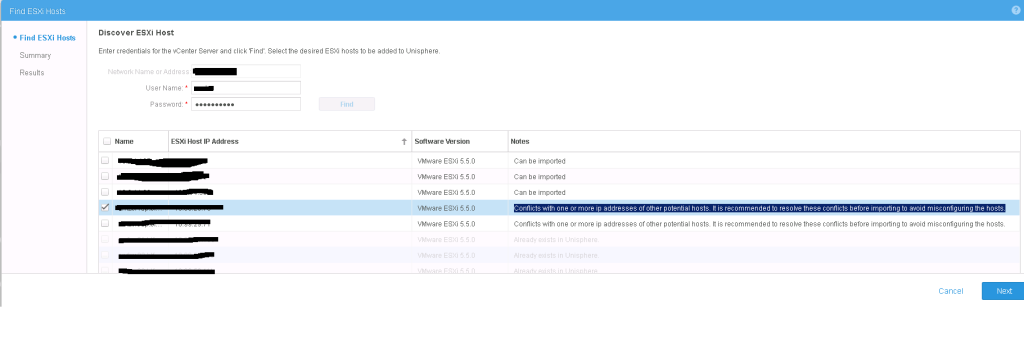 As shown in the photo above, an IP conflict is detected by the system. So the IP addresses for the esxi is OK, but i still have the issue reported about IP conflict.
As shown in the photo above, an IP conflict is detected by the system. So the IP addresses for the esxi is OK, but i still have the issue reported about IP conflict.
The issue is caused by the IMM USB interface created on the ESXi if you are using a custom ESXI image from Lenovo. Esxi will have a vSwitchUSB0 with vmkernel port
The IP address of the port will be in the range of 169.254.95.X
This port is used for in-band firmware update by Lenovo ( Lan over USB)
 So to fix this issue, you either disable this interface in IMM settings, or change the IP address.
So to fix this issue, you either disable this interface in IMM settings, or change the IP address.
to get the list of available VMkernel interfaces on the esxi host run the following command
esxcli network ip interface ipv4 get
Name IPv4 Address IPv4 Netmask IPv4 Broadcast Address Type DHCP DNS
09:28:11 —- ————– ————- ————— ———— ——–
09:28:11 vmk0 10.X.X.X 255.255.255.0 10.X.X.255 STATIC false
09:28:11 vmk1 169.254.95.118 255.255.0.0 169.254.255.255 STATIC false
to change the IP address
esxcli network ip interface ipv4 set -i vmk1 -I 169.254.95.102 -N 255.255.0.0 -t static
Using Data Domain as a backup target for RMAN
In this post, I will demonstrate how to set up Data Domain as a backup target for RMAN using NFS. This is a basic process that involves creating the storage unit on the Data Domain, configuring NFS…
Restoring and Recovering Oracle using RMAN and Data Domain DDBoost when the catalog is lost
Here’s a scenario I’ve been asked about a few times. The DBA has backed up the database using RMAN and Data Domain DDBoost and dutifully stored details of the backup in the RMAN catalog…
Source: Restoring and Recovering Oracle using RMAN and Data Domain DDBoost when the catalog is lost
Recovery from AIX operating system failure
Recover from AIX OS failure:
———————————
Recover from OS failure.
Contents:
1. How to view the bootlist:
2. How to change the bootlist:
3. How to make a device bootable:
4. How to make a backup of the OS:
5. Shutdown a pSeries AIX system in the most secure way:
6. How to restore specific files from a mksysb tape:
7. Recovery of rootvg
1. How to view the bootlist:
At boottime, once the POST is completed, the system will search the boot list for a
bootable image. The system will attempt to boot from the first entry in the bootlist.
Its always a good idea to see what the OS thinks are the bootable devices and the order of what the OS
thinks it should use. Use the bootlist command to view the order:
# bootlist -m normal -o
As the first item returned, you will see hdisk0, the…
View original post 875 more words
EMC Symmetrix VMAX – Provisioning a LUN
This post covers how to provision a LUN (less than 239GB) for vSphere on an EMC Symmetrix VMAX using the Unisphere for VMAX GUI. The basic architecture of the VMAX is covered here. If you want to…
Mount iso image in aix
You may need to mount an iso image to use for AIX upgrade or install other filesets.
The easy command to help you with that
loopmount -i AIX_Name.iso -o”-V cdrfs -o ro” -m /mnt/cdrom
CANNOT USE BACKSPACE KEY IN SQLPLUS and RMAN
Add this line to your profile (linux: .bash_profile, solaris: .profile) stty erase ^H